
- Written by Pranava Shashank Pindi
- Leave a reply
Dispatchers – Delegating and Managing Work
With several work orders coming in, complex tasks to attend to and several crew members striving for timely completion of jobs, managing and monitoring business processes can get tedious. Complicated procedures which steer these businesses often slow down the work, and result in loss of money and time. Many businesses find themselves out of solutions when it comes to delegating work. CloudBPA comes up with a variety of dispatchers to cater different businesses and simplify delegating and managing tasks.
Dispatcher 1 allows the user to switch between lists of CREATED and ASSIGNED tasks within a selected date range. It also shows a list of crew available. On selecting a task, the user can view its details, assign or remove crew members. One feature which makes this dispatcher stand out is that the user can assign multiple crew members to the same task.
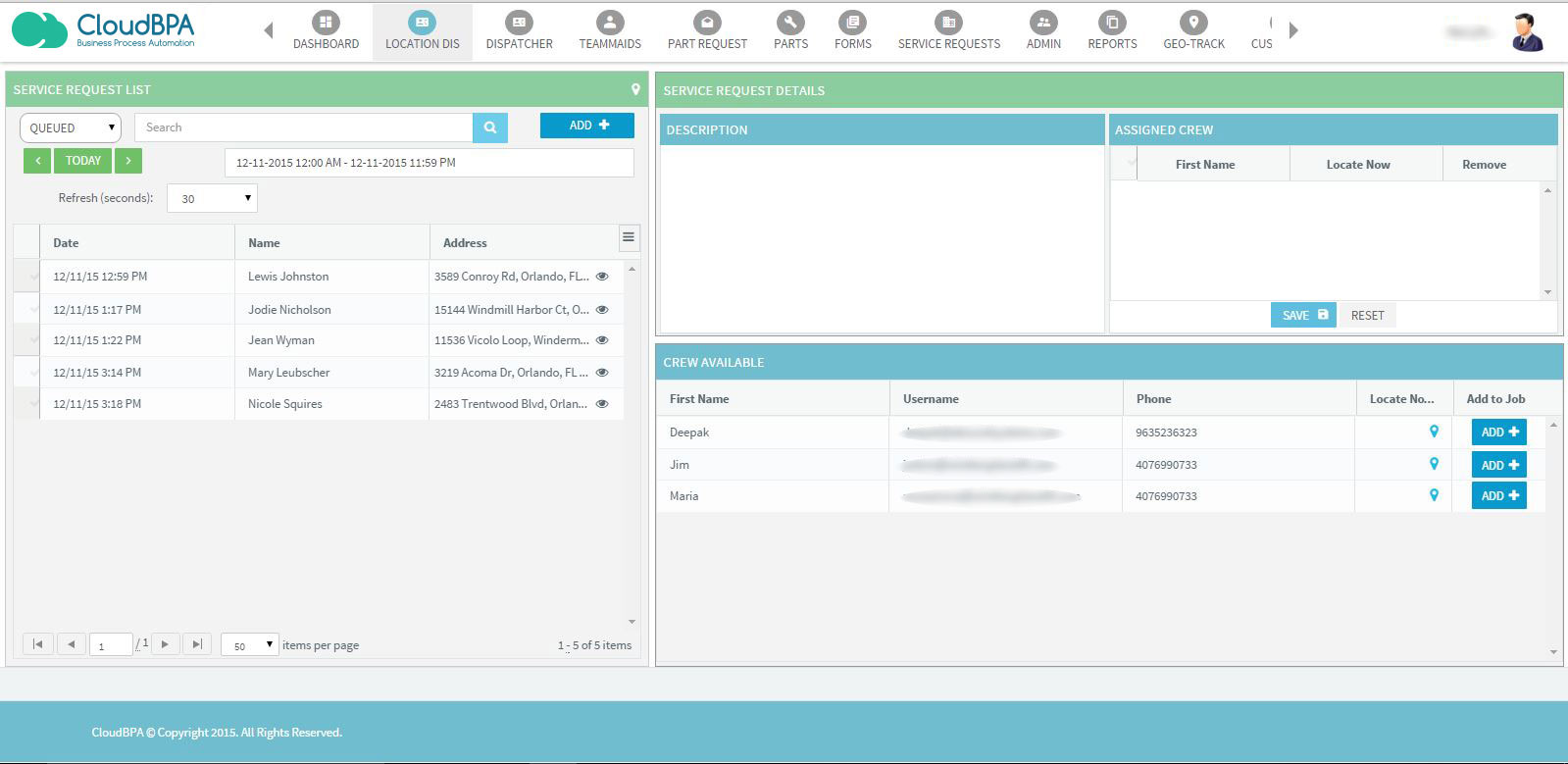
(A screenshot showing the Dispatcher-1 in action)
Dispatcher 2 is a basic tool which allows the user to smartly drag and drop tasks onto crew members. It shows widgets of crew members and a list of available tasks within the selected date range. Tasks can be assigned to a crew member by dragging available tasks and dropping them onto a crew member widget. Similarly, tasks can be unassigned the other way round. Tasks which are already ASSIGNED or INPROGRESS within the selected date range appear in the widgets when the page is loaded.
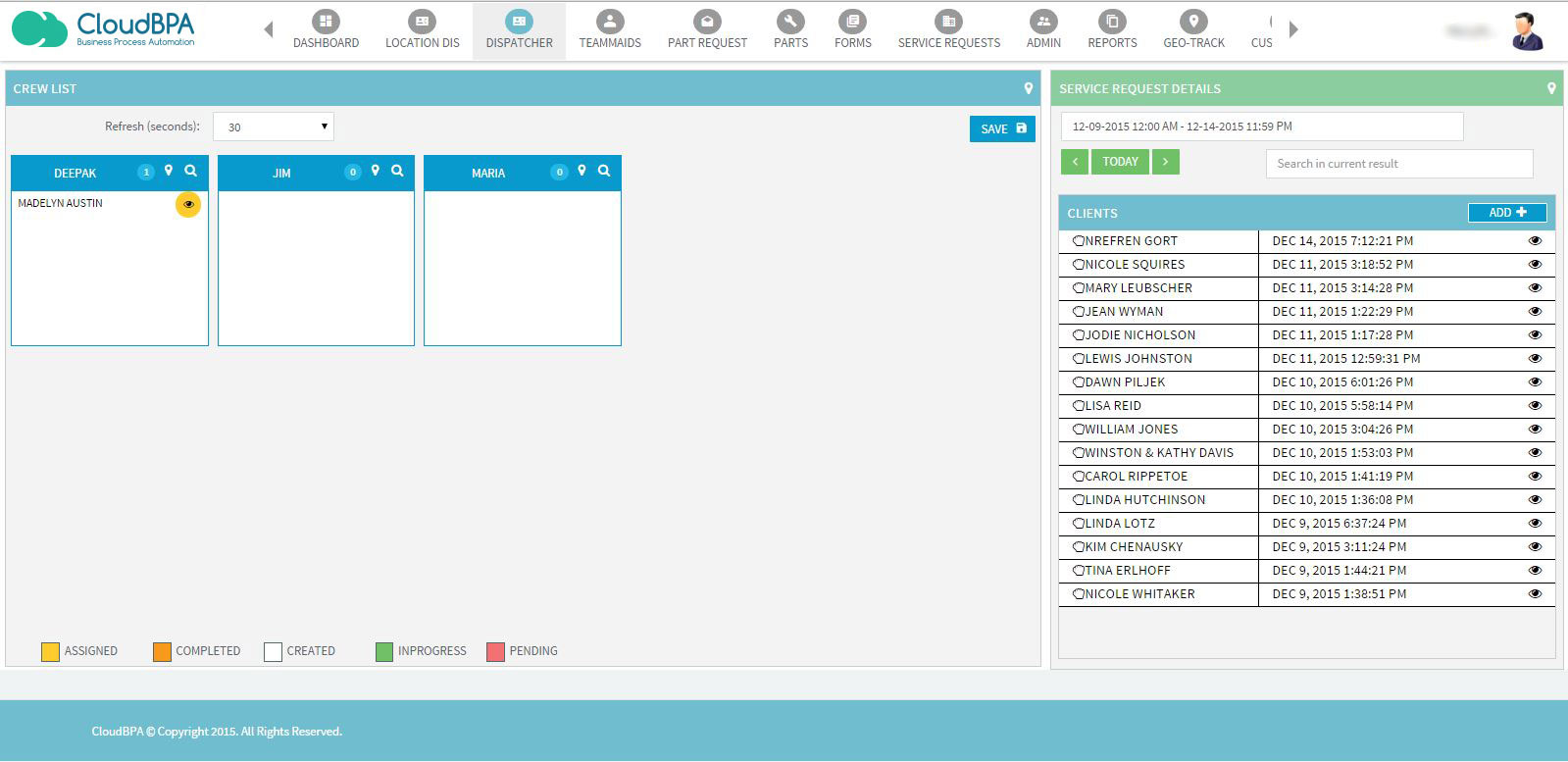
(A screenshot showing the Dispatcher-2 in action)
Dispatcher 3 is an enhanced version of dispatcher 2. It gives a better picture to the user of the tasks assigned to a particular crew on particular day. It shows a graph of dates vs crew member task widgets and a list of available jobs within the selected date range. Dragging an available task and dropping it on a particular crew member, automatically drops the task in the widget that corresponds to the start date of the task.
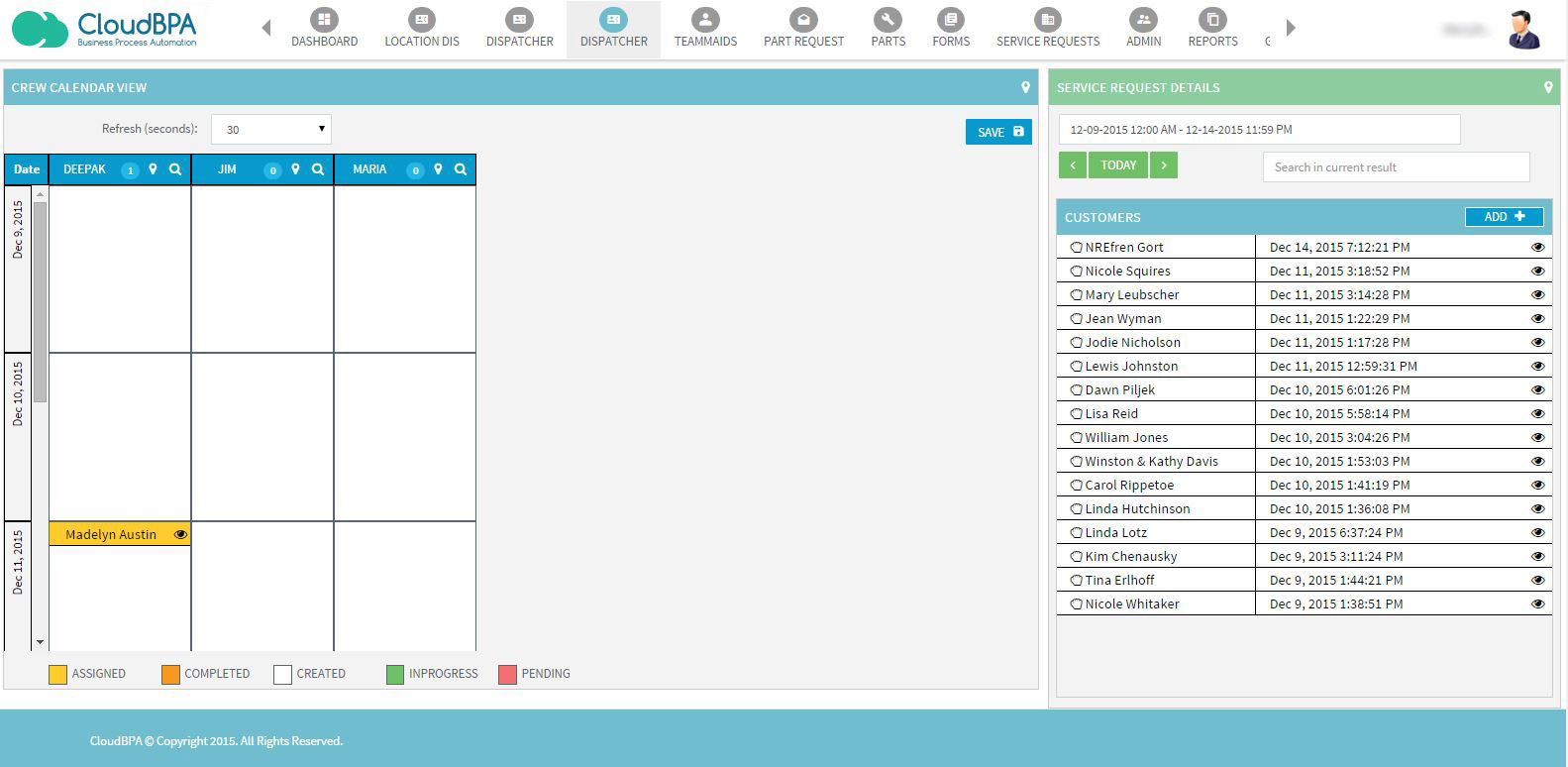
(A screenshot showing the Dispatcher-3 in action)
Dispatcher 4 is the most tech savvy amongst all the dispatchers. It is an interactive visualization chart to visualize tasks assigned to crew members in time. It shows tasks assigned to crew members on a timeline. User can freely move and zoom in the timeline by dragging and scrolling inside the timeline. The time scale on the axis is adjusted automatically, and supports scales ranging from milliseconds to years. Tasks can be rescheduled or reordered within a particular crew member row or other rows by simply dragging them around.
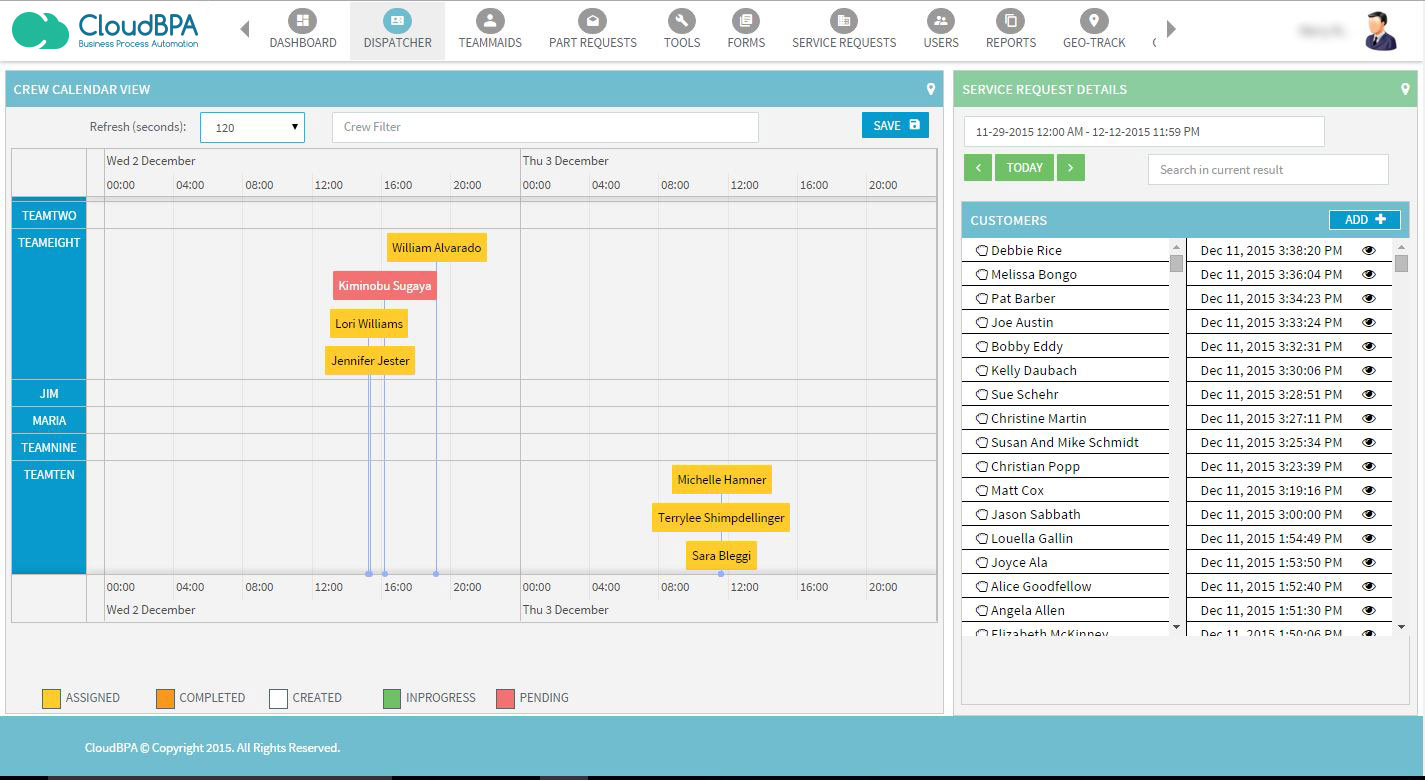
(A screenshot showing the Dispatcher-4 in action)
Additional features which are available across all the dispatchers:
- Current crew location map
- Client address locations map
- Instant task modification
- Task creation wizard
Current crew location map and client address location map help the user to efficiently assign a task to a crew member who is currently near a particular client location. Task creation wizard allows the user to create a task end to end including – creation of parent task, creation of clients and addresses, tagging forms, etc.
Depending on business needs and usability, each dispatcher can suite a different use case. CloudBPA offers all the above dispatchers and the company can switch between any of those on demand.